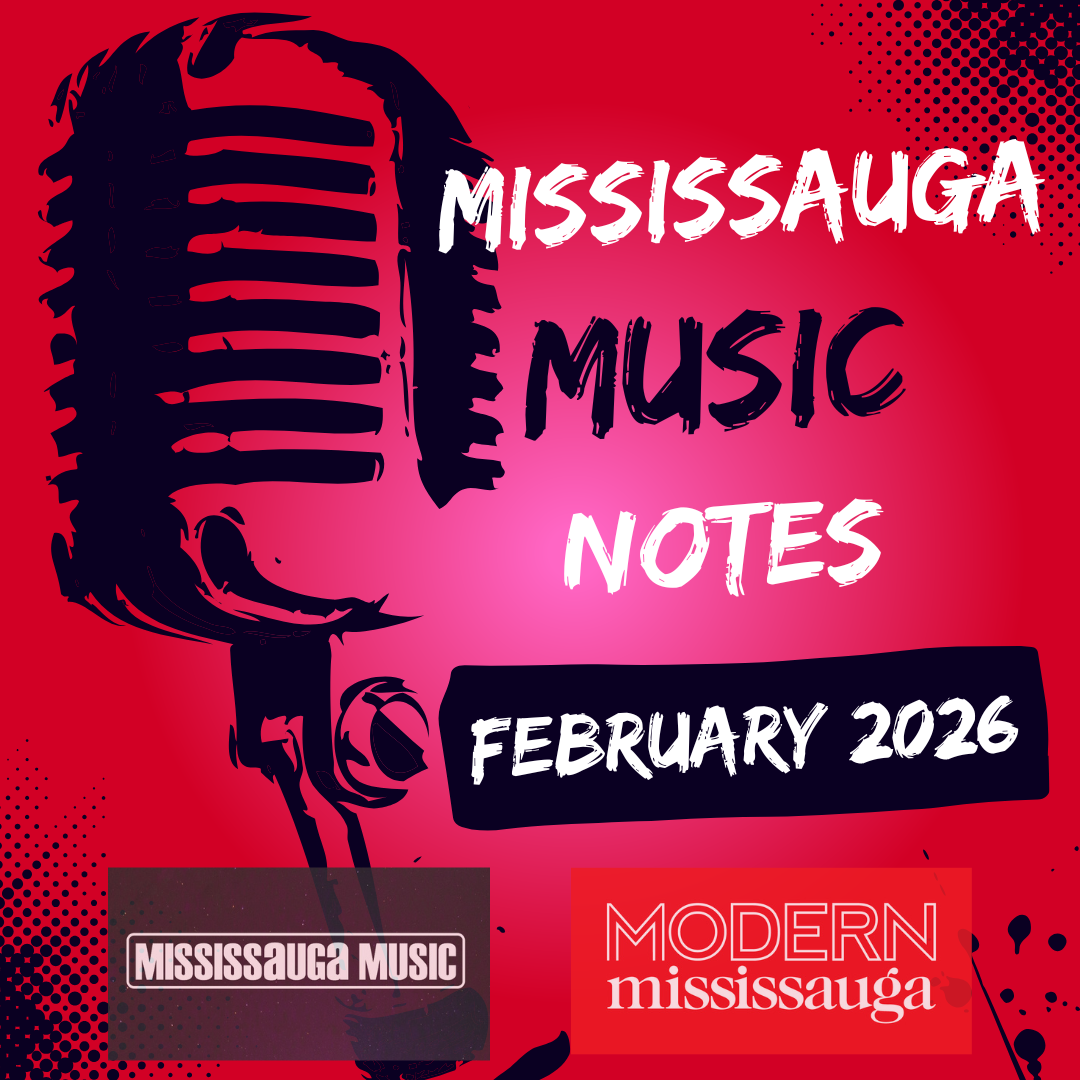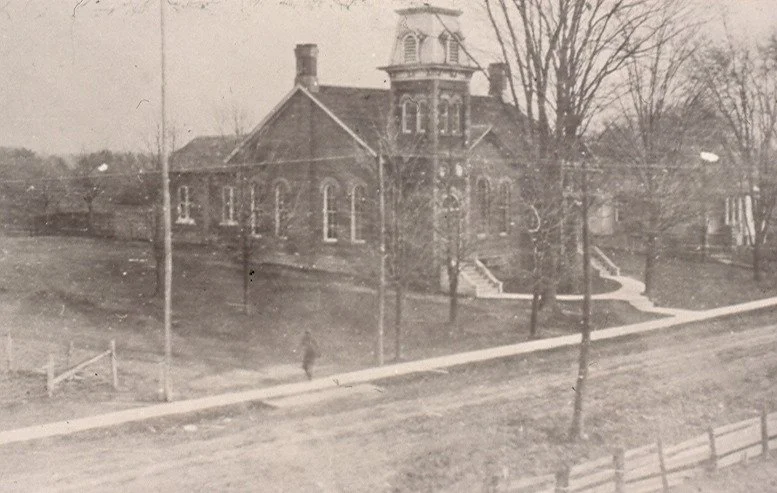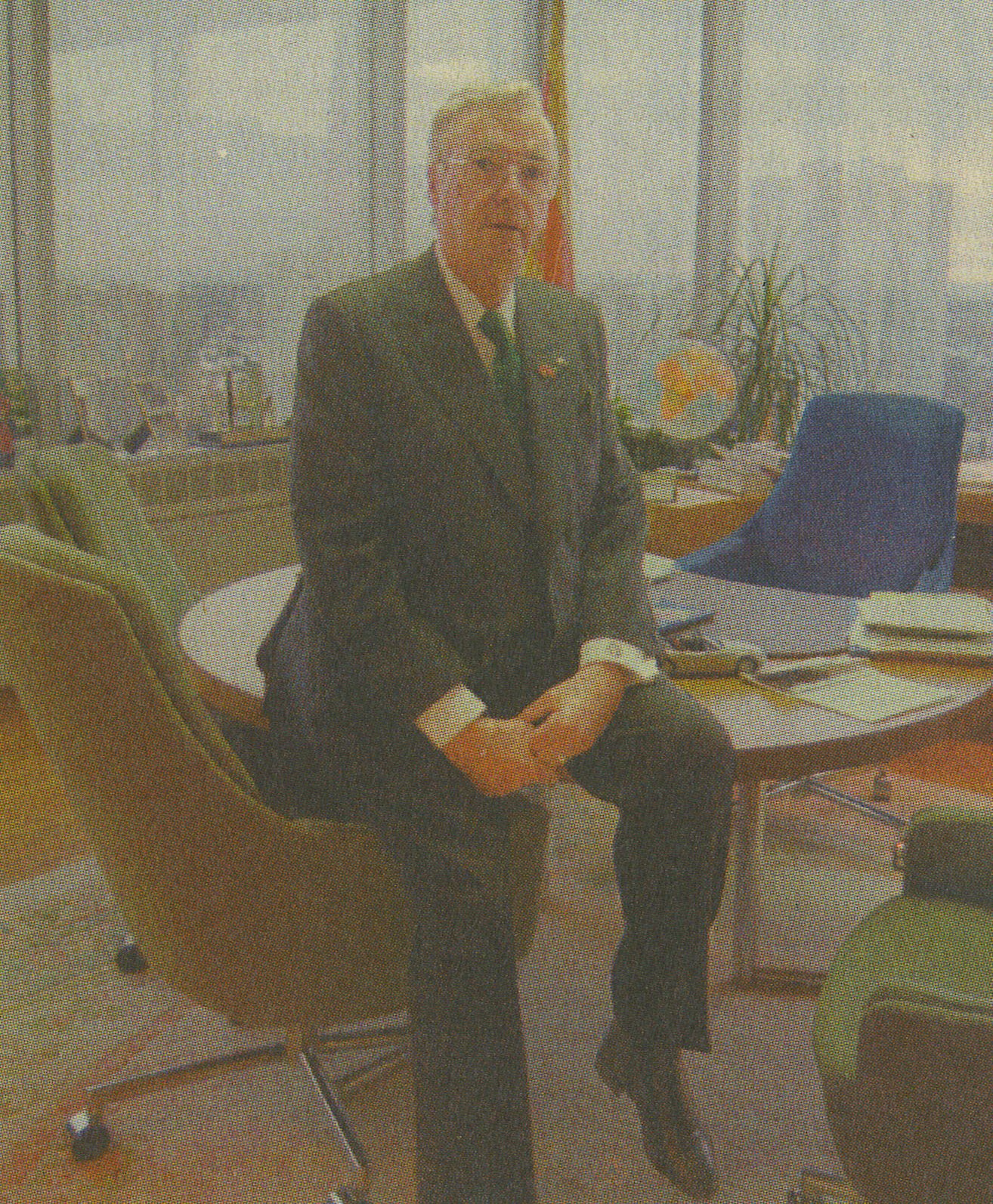Modern Mississauga presents Ask The City - Is there a way to see property taxes online, instead of being mailed a copy?
/Modern Mississauga and the City of Mississauga have come together to present an ongoing series called “Ask the City.” We’ll share relevant information here and answer your questions about our city.
Today’s question is about online property tax bills in Mississauga.
Is there a way to see property taxes online, instead of being mailed a copy?
You can view your City of Mississauga interim and final property tax bill online (also known as eBill) instead of receiving a paper copy.
To register for eBill, you will need your tax PIN and either your property location or tax roll number mentioned on your bill. If you own more than one property, you’ll need to register for each property separately.
If you do not have a tax PIN, you will need to request one. To obtain a tax PIN, you will need your Customer Number which can be found in the upper-right corner of your most recent Mississauga Tax Bill. After you have submitted your request, a temporary tax PIN will be emailed to you. You will be requested to change this tax PIN the first time you log in.
Once you register to view your property tax bill online, you will stop receiving a paper copy of your bill.
Through eBill, you will only have access to four property tax bills at a time, and only bills from after you sign up. If you need to reference your earlier bills, make sure to save all your online bills for your records.
Learn more about how to register for eBill: mississauga.ca/services-and-programs/property-taxes/tax-bill/register-for-online-billing/