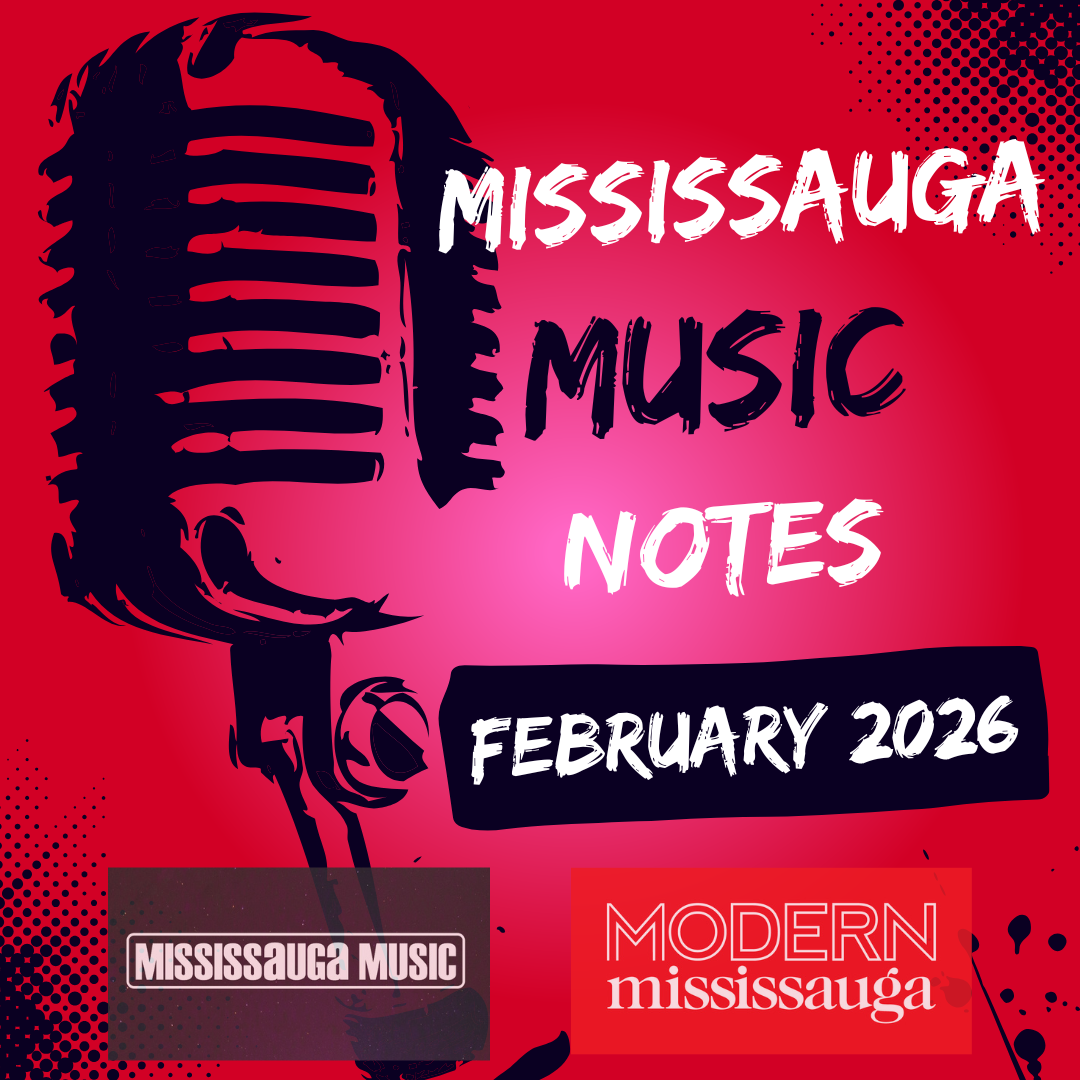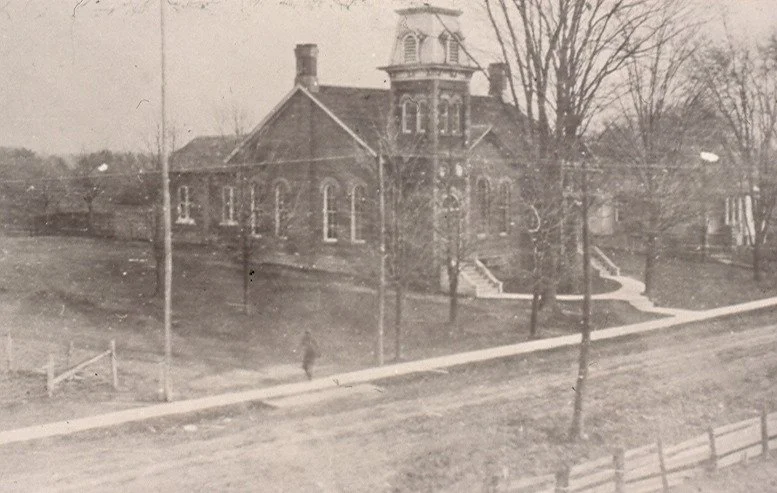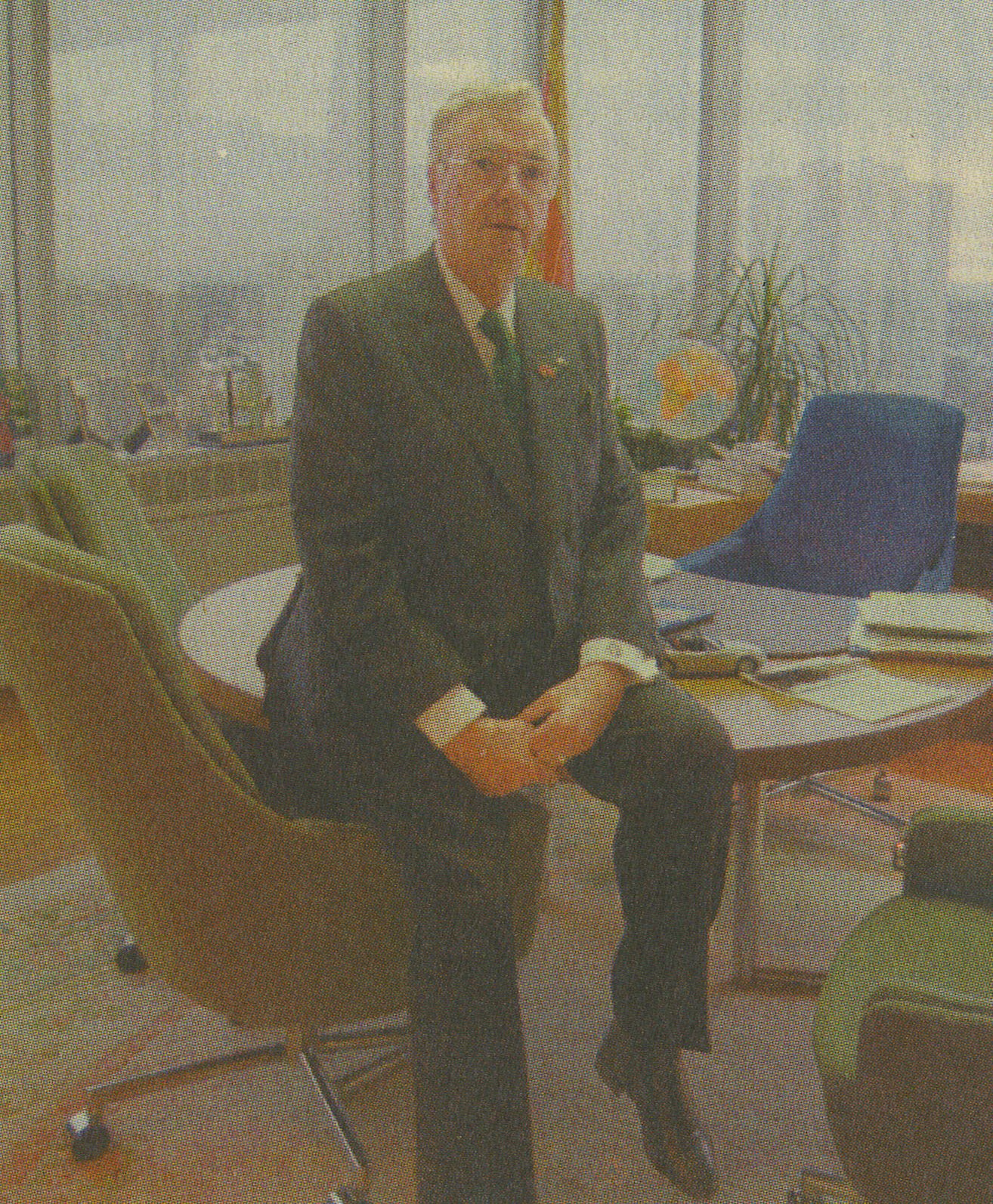Create Professional Social Cards in Minutes (No Design Skills Required)
/Mississauga parents are creating stunning social media graphics in minutes, and they're doing it without any design background or expensive software. From hockey tournaments in Meadowvale to dance recitals in Port Credit, local families across our city are sharing their memorable moments with eye-catching visuals that look professionally crafted.
If you've ever felt frustrated trying to make your social media posts stand out, you're not alone. Between juggling work schedules, school pickups, and weekend activities at places like Celebration Square, finding time to develop beautiful graphics seems impossible.
Here's the reality: You don't need a degree in graphic design or hours of free time to make content that captures attention.
Why Visual Content Matters for Local Families
Living in one of Canada's most diverse cities means our social media feeds overflow with incredible family moments. Whether you're sharing photos from the Mississauga Marathon, your child's first day at school, or a family outing to Square One, visual content generates significantly more engagement than plain text posts.
Why visuals make the difference:
Posts with images receive 650% more engagement than text-only updates
Your memories gain better visibility and staying power
Visual content strengthens connections with loved ones near and far
Graphics showcase children's milestones in memorable ways
The challenge? Most of us lack formal design training. We recognize attractive visuals when we see them, but producing them ourselves feels daunting.
That's where social cards come in – and the best part is, you can learn to make them quickly and easily.
What Are Social Cards?
Social cards are attractive, straightforward graphics designed specifically for social media platforms. Think of them as digital versions of greeting cards, but optimized for Instagram, Facebook, or Twitter.
They blend text, images, and design elements to produce something that's both informative and visually striking.
For local families, social cards work wonderfully for announcing everything from birthday parties to school achievements. Instead of posting a plain text update about your daughter's soccer game in Heartland, you can design a colorful graphic that celebrates her goal and draws everyone's attention.
Whether you're documenting fun family activities around the city or sharing everyday moments, social cards help your posts stand out in busy feeds.
What makes social cards appealing is their straightforward nature. They don't demand complex design expertise – just a few fundamental principles and the right tools.
Many successful local parents and small business owners have mastered this approach. According to experts at Merged Media, even complete beginners can start creating professional-looking graphics within their first week of trying.
"Visual content is no longer optional in today's digital landscape," says Todd Foster, CEO of Merged Media. "We've seen families and local businesses dramatically increase their online engagement simply by incorporating well-designed social cards into their content strategy. The tools available today make it possible for anyone to create graphics that would have required a professional designer just a few years ago."
Getting Started: Tools That Deliver Results
The secret to developing great social cards isn't expensive software – it's using the right free or affordable tools that handle most of the heavy lifting for you.
Top options that local families recommend:
• Canva
Most popular choice for good reason
Thousands of templates for social media
Create graphics for Instagram, Facebook, Twitter
Free version includes everything most parents need
• Adobe Express (formerly Adobe Spark)
Professional-quality templates
User-friendly interface
Great for consistent branding
Perfect for regular family activity documentation
• Over
Mobile app for quick graphics
Create cards directly on your phone
Turn photos into polished social cards immediately
Ideal for events around Mississauga
Expert tip: Choose one tool and master it. Avoid overwhelming yourself by attempting to learn multiple platforms simultaneously.
Design Principles Every Parent Can Master
Developing effective social cards doesn't require artistic talent, but understanding a few fundamental principles makes the difference between amateur and polished-looking results.
Focus on one main message. Concentrate on a single key point. If you're announcing your son's hockey tournament in Erin Mills, avoid cramming his entire sports schedule into one graphic. Highlight the essential information: what, when, and where.
Choose legible typography. Elaborate script fonts might appear attractive, but they're difficult to read on small phone screens. Opt for clean, straightforward fonts that your network can easily read while scrolling through their feeds.
Select harmonious colors. Most template tools provide color palettes that already complement each other well. There's no need to reinvent the wheel – these pre-selected combinations come from professional designers.
Embrace white space. Resist the urge to fill every inch of your graphic with text or images. Space allows important information to stand out and gives your card a more polished appearance.
Step-by-Step Creation Process
Building your first social card is more straightforward than you might expect. This proven process delivers results every time:
Step 1: Choose your template. Start by opening your chosen platform and selecting a template that matches your needs. Look for celebration templates for birthday parties, or congratulations themes for school achievements.
Step 2: Replace the text. Keep your message short and clear. Instead of writing "My daughter Sarah had an amazing time at her first dance recital at the Living Arts Centre and she was so nervous but did such a great job," try "Sarah rocked her first dance recital! So proud of our little star."
Step 3: Add your photos. Personal photos always perform better than stock images, especially when sharing family moments. That picture of your child at the Mississauga Library's summer reading program will be much more engaging than a generic book image.
Step 4: Adjust colors (if needed). Don't feel obligated to change the template's color scheme unless it clashes with your photo or doesn't match the mood you're going for.
Step 5: Preview and check. Make sure all text is readable and nothing important is cut off. Different social media platforms crop images differently, so check how your card will look on your intended platform.
Making It Work for Your Packed Schedule
The biggest concern most local families have about developing social cards is time. Between work, kids' activities, and household responsibilities, adding another task to your to-do list feels overwhelming.
Time-saving strategies that deliver:
Batch production. Many successful families dedicate 30 minutes on Sunday evening to producing graphics for the upcoming week. This approach proves far more efficient than developing cards individually.
Build reusable templates. If your child plays hockey every Saturday at the Iceland arena in Mississauga, design a basic template with your team colors and information. You can quickly customize it each week with game results or upcoming match details.
Organize your photo library. Maintain a curated collection of your family's best photos on your phone. During those few spare minutes while waiting for piano lessons or soccer practice, you can quickly develop a social card using these pre-selected images.
Real Results from Local Families
The impact of using social cards goes beyond just prettier social media posts. Many Mississauga families report feeling more connected to their extended family and friend networks when they started sharing more visually appealing updates.
Sarah, a mother of two from Clarkson, noticed that her posts about her children's activities got significantly more likes and comments after she started using simple social cards.
"My mom, who lives in Calgary, feels much more connected to her grandchildren's daily lives," she explains.
For parents of children involved in local sports teams or school activities, social cards have become a way to build community. When families share well-designed graphics about their children's achievements or team events, it encourages other parents to engage and creates stronger connections within Mississauga's various neighborhoods.
Taking Your Skills to the Next Level
Once you're comfortable with basic social cards, there are straightforward ways to enhance your results without significantly increasing the time investment.
Build visual consistency. Use the same color palette, fonts, or layout style across all your graphics. Consistency helps your posts become instantly recognizable to your network.
Study your success. Pay attention to which social cards generate the most engagement, then produce more content in that style. If your network consistently responds well to colorful celebration graphics, apply similar designs to other announcements.
Support other families. Consider developing cards for other families in your community. Many local residents have transformed their new social card abilities into small side businesses, helping other households produce attractive graphics.
Progress over perfection. Your initial social cards don't need to win design awards – they just need to outperform a plain text post. With practice, your abilities will naturally develop, and you'll find yourself producing more sophisticated designs effortlessly.
Start Building Today
Developing social cards without design skills isn't just possible – it's something thousands of local families across Mississauga are already doing successfully.
With the right tools, fundamental techniques, and a willingness to begin before you feel completely ready, you can transform your family's social media presence. You'll build lasting digital memories that your network will genuinely enjoy seeing in their feeds.
What's exciting? You can begin today with just your phone and a free app. Your first social card might not be flawless, but it will be authentically yours and infinitely more engaging than plain text.
Your family's stories deserve to be shared beautifully, and now you know how to make that happen.