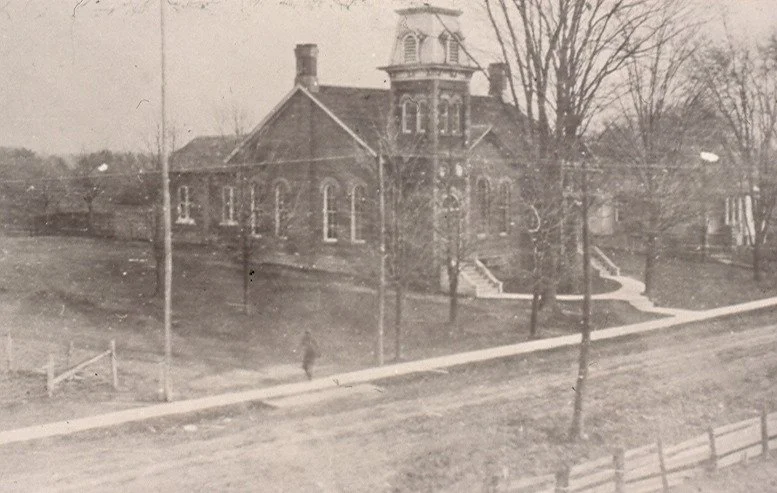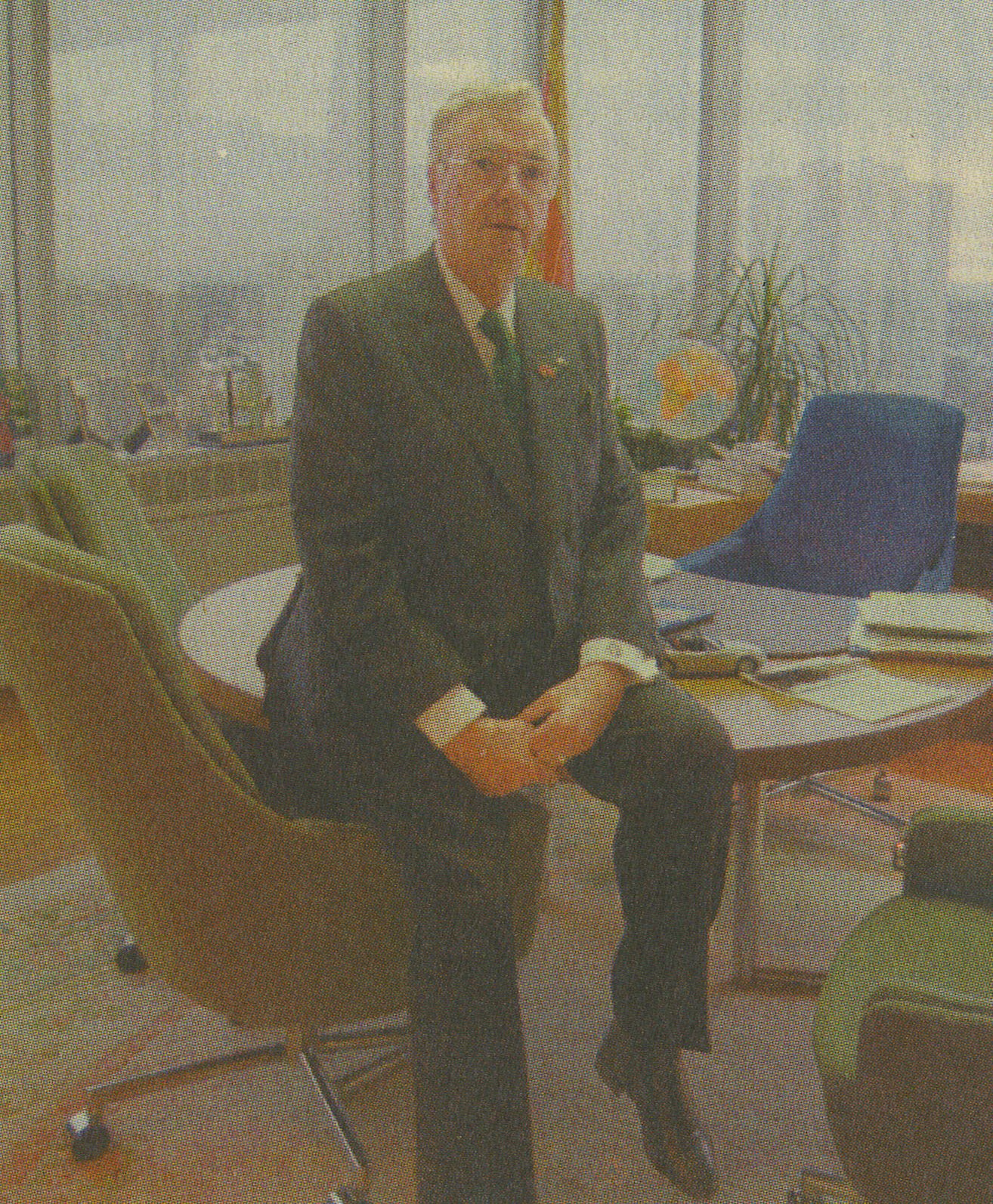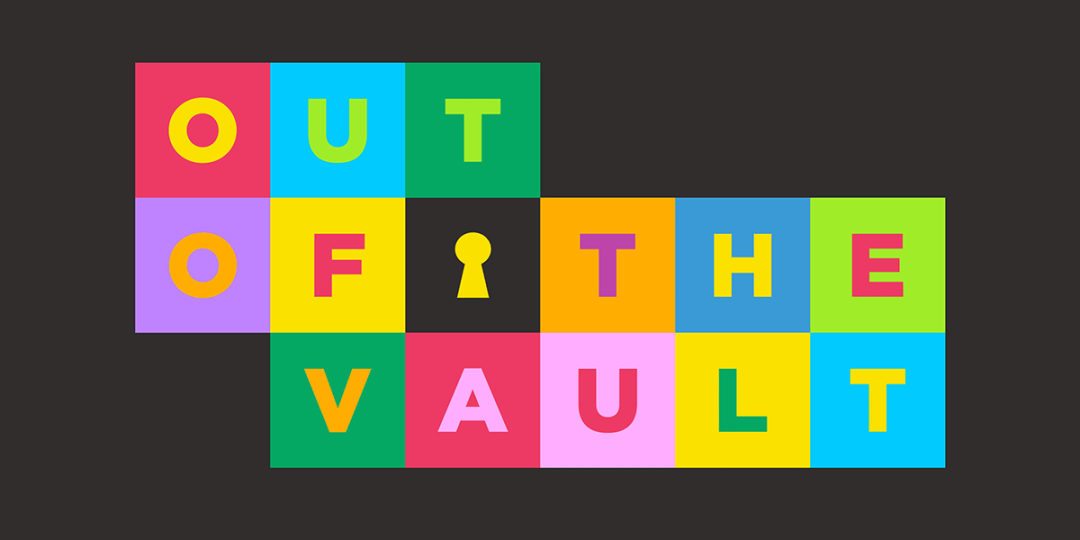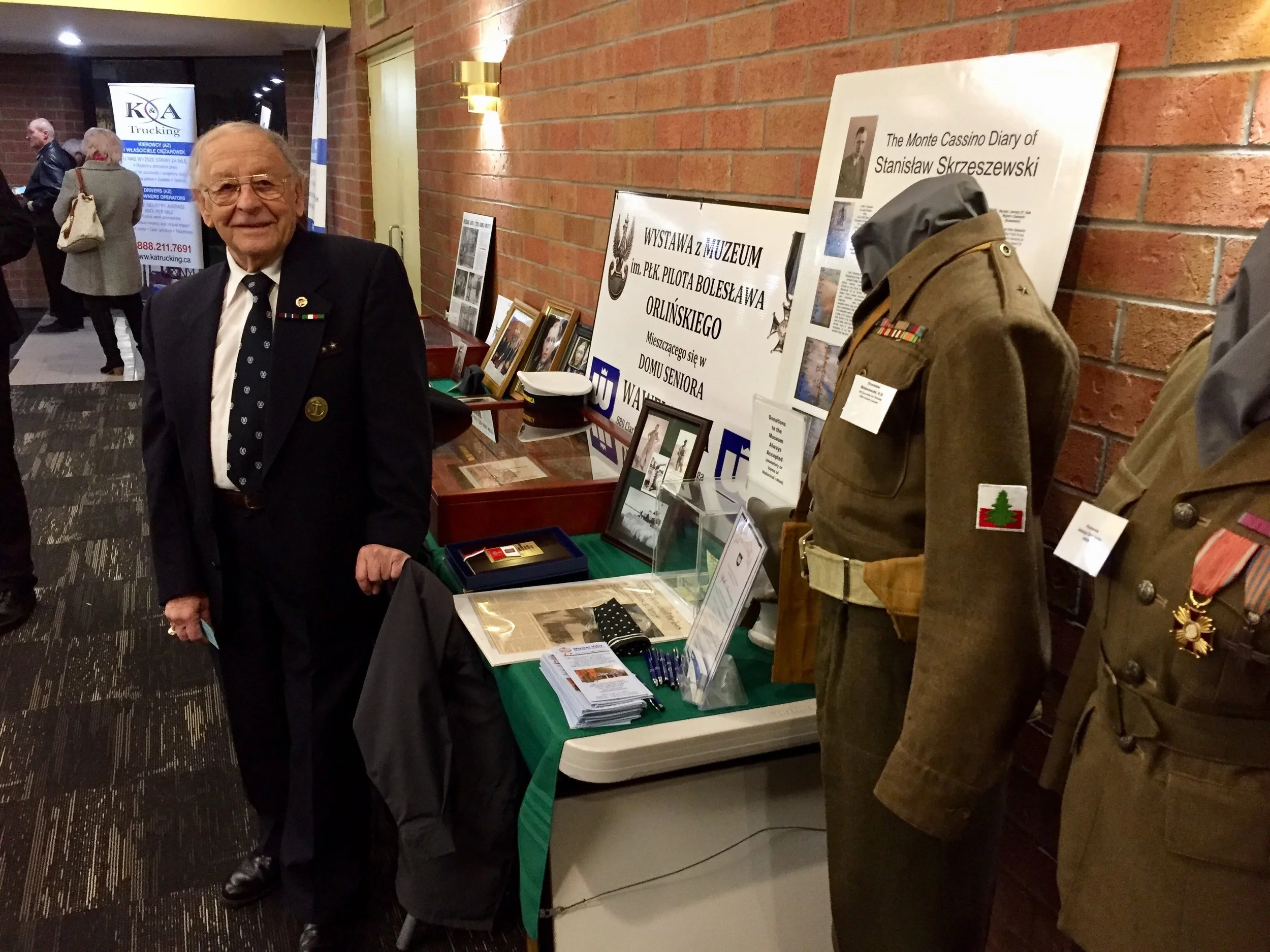Easy ways to avoid screen fatigue
/Our new world has seen a massive spike in video calls as the new modern method of communicating. From work to family to friends, music, education and much more, video calls are here to stay.
With it come risks of impaired vision, strained muscles, neck and shoulder pain, posture issues, excessive tiredness and headaches.
Here are some ways to avoid screen fatigue to keep you healthier and more productive:
Breaks between meetings
Incorporate short gaps between meetings of at least ten minutes so you’re not on marathon video calls.
It gives your eyes, mind and body a break.
Move locations
If you’re using a laptop, shift between various rooms of the house for calls. Even a small change can help keep you more alert.
The 20-20-20 rule
Look at something other than a screen that's 20 feet away for 20 seconds every 20 minutes in order to diminish eye strain.
Change the layout
Avoid focusing on everyone in a video call and flip from a gallery view to the speaker view so you’re focusing one larger image opposed to several small ones.
Flip mediums
A phone call instead of a video call definitely reduces eye strain and enables you to move around during the call. Consider if a video call can be replaced with an email and if so, do that.
Say no
Consider declining some social invites for video calls and take some time for yourself, or something not screen related.
Digital lens glasses
These help filter out the blue light and reduces eye strain.
Adjust screen settings
Modern devices from phones to tablets to laptops allow you to change your light settings to reduce the blue and bring up the yellow, which is easier on your eyes.
Blink
There’s a risk of blinking less frequently when looking at screens, resulting in dry eyes. (Blinking refreshes our eyes with fluid.)
Try and keep an eye (ha-ha) on if your eyes are drying out and make an effort to blink a bit more.
Eye exercises
Look left and hold for five seconds. Take a 15 second break. Repeat by looking right, up, and down, and repeat a few times, remembering to close your eyes between each set
Avoid contacts
If you can avoid wearing them, do so. If not, keep eye drops close by.
Proper lighting
A room that’s too dark or too light will strain your eyes. Find a balanced room and use lamp for additional light opposed to an overhead light.
Position your screen properly
Position your screen so it’s at eye level, and position it 45-75 cm away from you and tilted to omit glare from ceiling lights
Increase text size
Increasing the text size drastically reduces squinting and strain your eye strain.
Hydrate
Eye tissue is almost entirely water so to avoid dehydration, so keeping hydrated (water is the best choice) will help reduce dry eyes.
Maximize downtime
When you’re not on a video call, devote a fair amount of time doing things that are not screen related.
It can be overwhelming on your eyes if you transition from hours on video calls straight to the TV/smartphone/tablet.