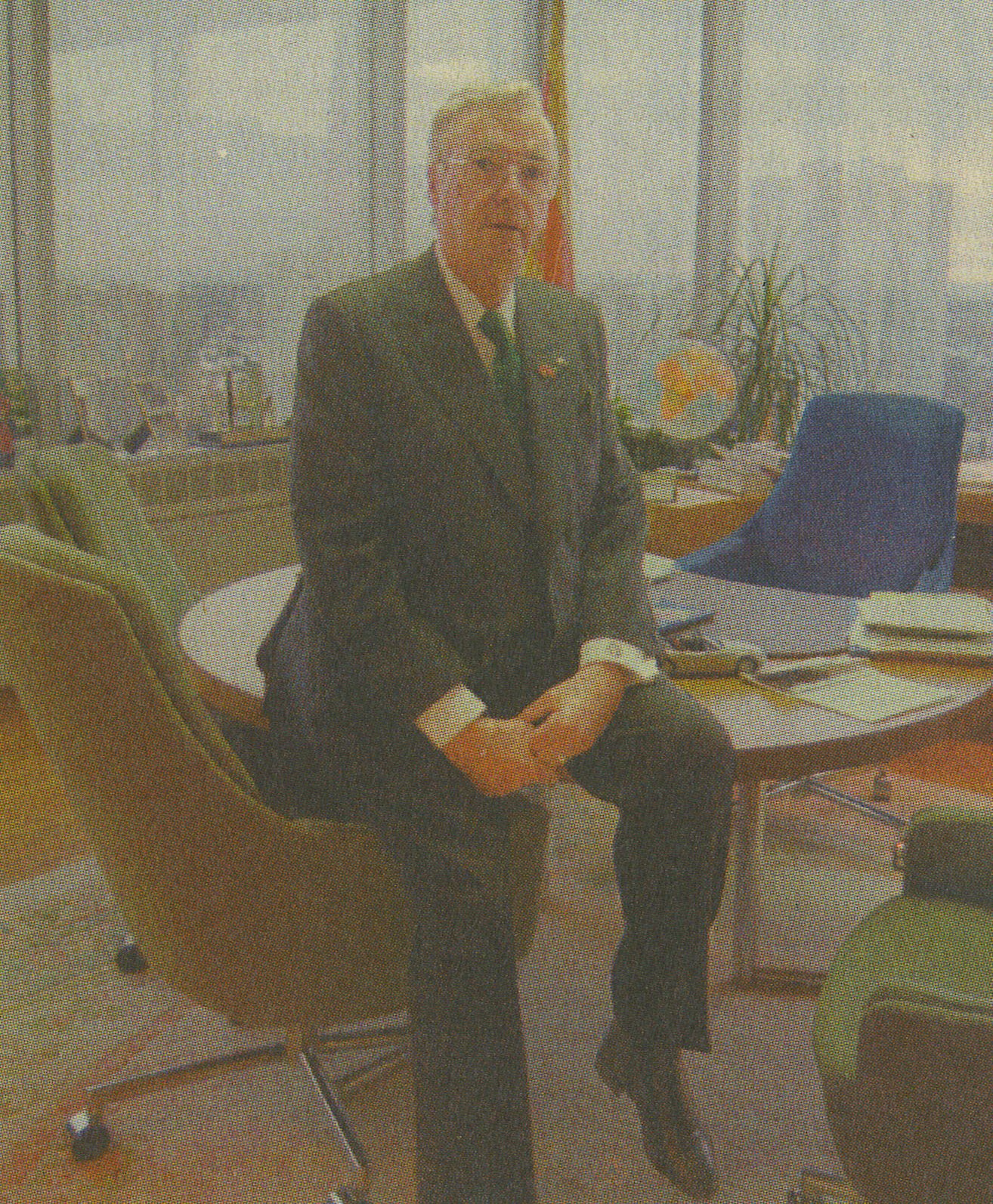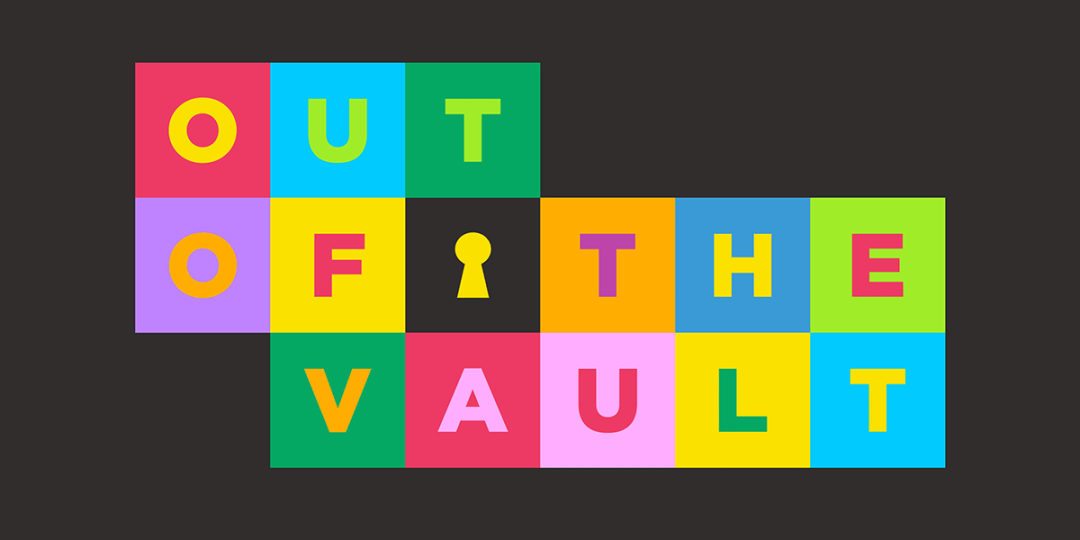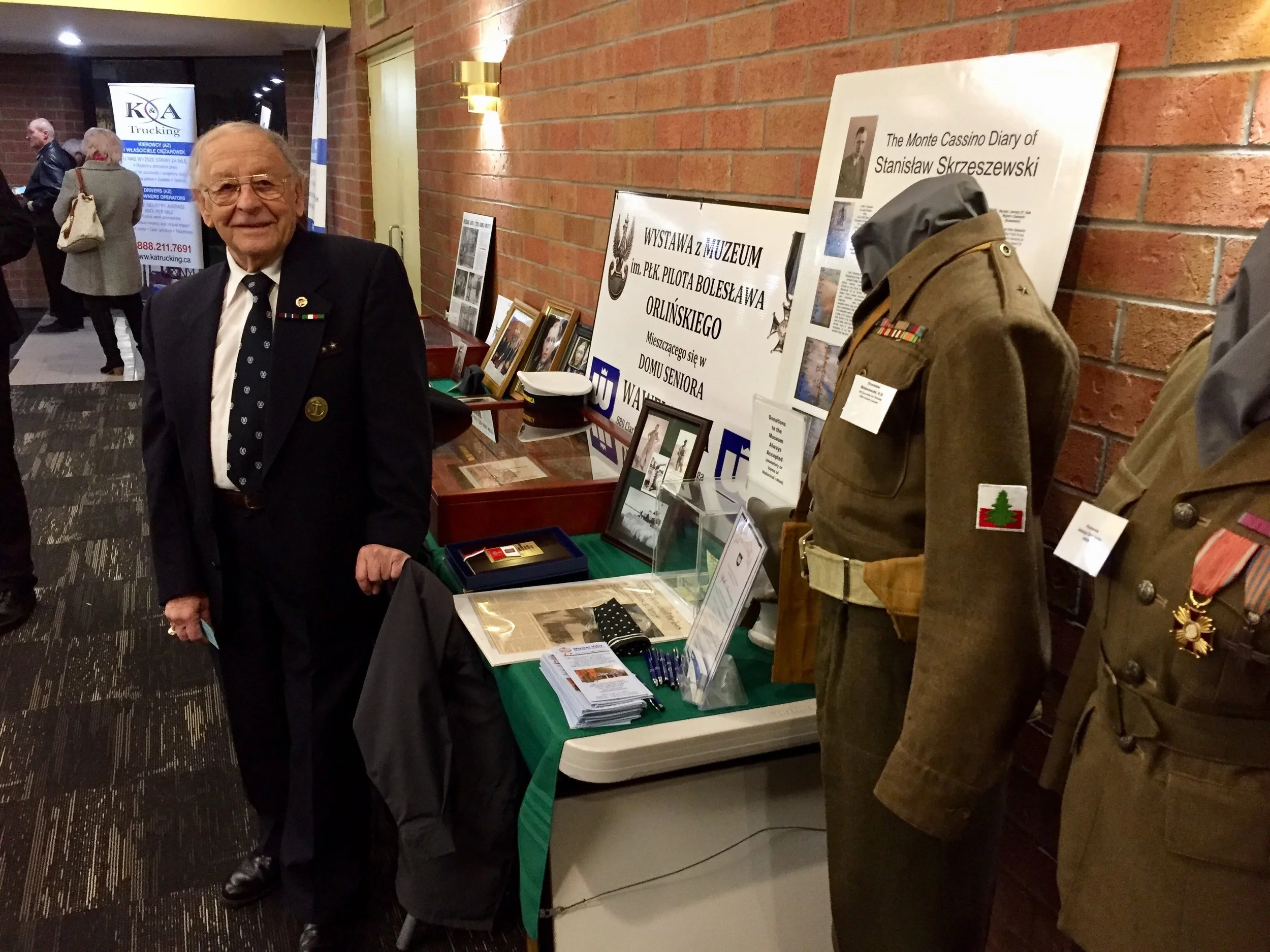11 Simple & Affordable Pieces Technology To Improve Your Home Office
/Working from home is the new modern, even after the pandemic subsides.
Yes, it’s been a year since our lives have been spun differently and it has proved that the traditional office environment is long gone.
To get your work-from-home setup off to a good start, get an employee tracking software tool to keep track of your productivity while you're working.
Many of those who made the transition to working from home presumably already have a good home office set up. However, if you’re looking to upgrade your home office technology to make your life easier and more comfortable, here are some simple and affordable ways to do so.
Smart Speaker
Personally, I use an Alexa Echo as it’s small, sounds terrific and is a handy and innovative piece of technology Worried about privacy? There’s a simple “off” switch for the microphone.
Ring Light
I was going to buy a lamp for my home office to give the room a different feel opposed to only relying on my ceiling light. As I’m immersed in creating video content, I upgraded my existing ring light to one with a tripod and with numerous brightness/warmth settings. Handily, it doubles as a versatile office lamp.
Laptop Stand
It’s primitive technology as it’s simply a piece of shaped plastic but it keeps the screen level with your eyes and reduces neck and eye strain.
I’ve used the same one from Fellowes since 2011 and it’s as good as the day I bought it.
Monitor
Keep it simple with a 27” monitor for a larger look at daily tasks that’s easier on your eyes, regardless of complexity.
Skip the fancy curved and 4K screens. Dell makes terrific ones that are affordable in comparison.
Desktop Speakers
If a smart speaker isn’t your thing, look at a simple set of desktop speakers to enhance your audio. I’ve had the same set of Logitech speakers (two speakers and a sub) for nearly a decade, they were $30 at the time (today’s prices has them at around $40) and they’ll make a world of difference compared to primitive laptop speakers.
A 1080p Webcam
You’re probably close to being “Zoomed” out and sick of video calls. I certainly am.
However, this medium is here to stay so consider upgrading your existing webcam for a crisper, cleaner look, especially if you have your cat filter on accidentally.
A Comfortable Office Chair
Perhaps one of the most crucial pieces of your home office is your chair. You don’t have to go all out and spend excessively, but definitely do shoot for middle to upper middle class quality wise. From height adjustments to arm rest levels to reclining features, make sure you find the chair that checks off all your comfort boxes.
USB/USB-C Hub
We’re fully immersed in a digital world so between SD cards, speakers, external hard drives, microphones, webcams and many others, there’s only so many ports a laptop has. Do away with moving cables whenever you want to plug something into your limited number of ports and pick up a USB hub. Anker is my choice as it’s been sturdy and reliable every step of the way.
Desk pad
I bought my office desk used from Kijiji six years ago and don’t mind the scratches it came with.
Having two adorable and playful cats have seen an increase in scratches. A desk pad put a stop to that, added colour to my dark brown desk and with most of them being waterproof, it minimizes any/further damage to your desk.
Keyboard
I would rather be broken up with via text at 3:00 am, use an Android device, eat plain chicken wings and fold a fitted sheet with one hand before I use a laptop keyboard.
For those of you that can do it effortlessly, I heartily applaud you.
I quite enjoy the extra space a traditional keyboard provides, especially one with a number pad, as my efficiency is increased and I rarely have to touch the Delete/Backspace key.
There’s a plethora of keyboards from those quirky ergonomically correct ones, to the ultra thin Apple ones (which I love!) so know there are plenty of choices for you.
Wrist Rest
Carpel Tunnel Syndrome can sneak up on you and it’s incredibly painful. Thankfully, it’s avoidable with the help of a wrist rest. You can pick one up online or do what I do, which is fold a facecloth thrice to align my fingers and wrist height.
Ok, so it’s not exactly “technology” but it does help improve your home office.